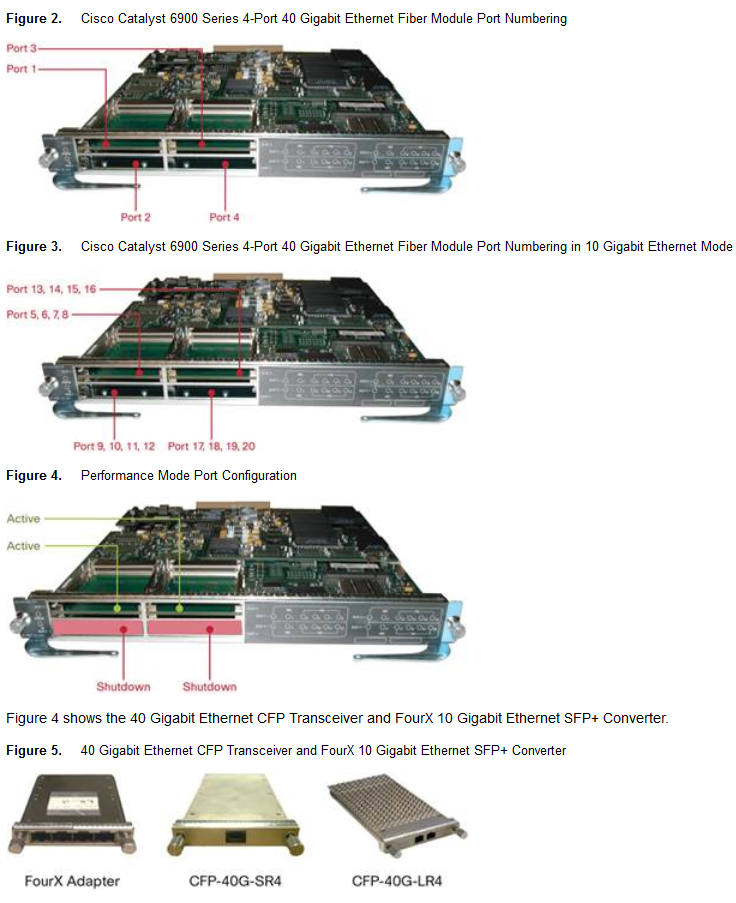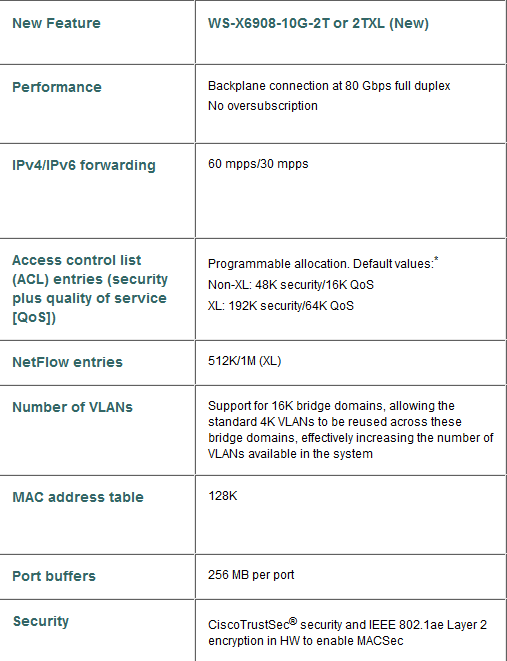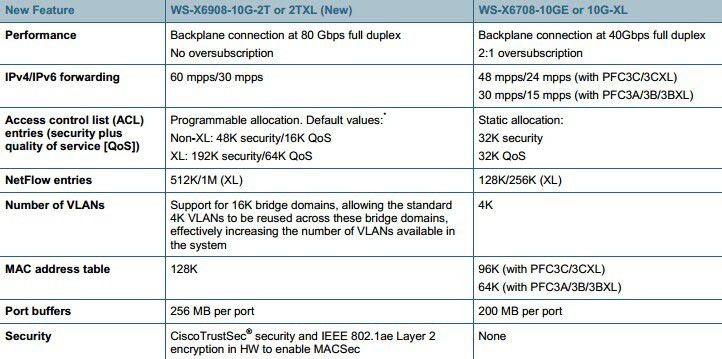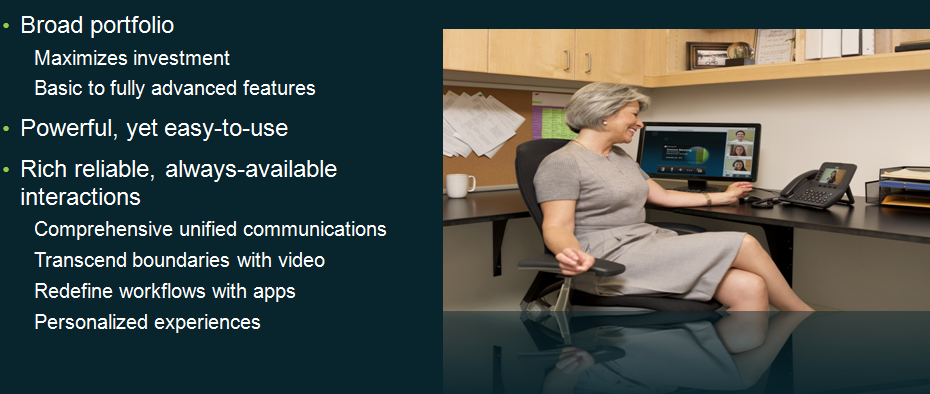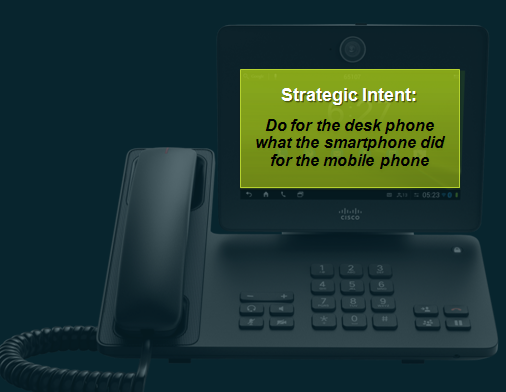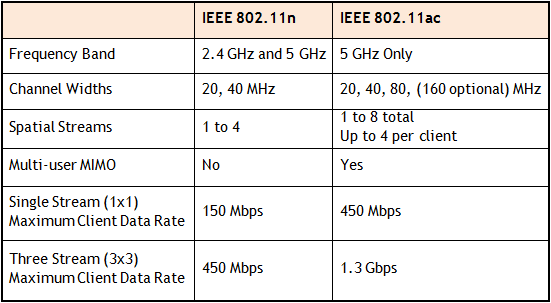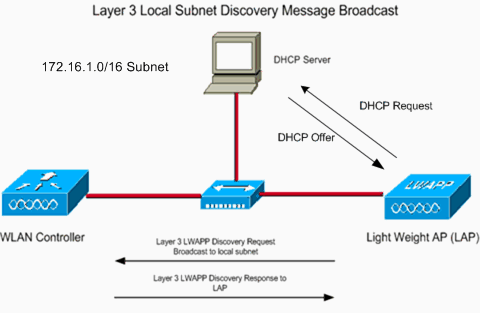Do you know something about the Cisco Catalyst 6900 Series 40 Gigabit Ethernet Interface Module for Cisco Catalyst 6500 Series Switches? Such as Cisco WS-X6904-40G-2T.
The module is designed to meet the increasing demand for aggregation of 10 Gigabit Ethernet on campus and data center, as well as for high-density 10 Gigabit Ethernet and 40 Gigabit Ethernet transport in the core.
Each port can accept a 40 Gigabit Ethernet C Form-Factor Pluggable (CFP) optics module or be converted to four ports of 10 Gigabit Ethernet with a FourX adapter, enabling customers to deploy 10 Gigabit Ethernet to meet current needs and be ready to transition to 40 Gigabit Ethernet without any disruption. The module can also be used in mixed mode, where one side of the card uses two CFP modules for 2 times 40 Gigabit Ethernet ports and the other side uses two FourX adapters for 8 times 10 Gigabit Ethernet ports.
The Cisco Catalyst 6900 Series 4-Port 40 Gigabit Ethernet Fiber Module is compatible only with Cisco Catalyst 6500 Supervisor Engine 2T.
Cisco Catalyst 6900 Series 4-port 40 Gigabit Ethernet Fiber Module can operate in a number of modes. Performance mode enables 80 Gigabit Ethernet performance by using two ports without oversubscription. In Oversubscribed mode, the module uses four ports with 2:1 oversubscription.
The 4-Port 40 Gigabit Ethernet Fiber Module provides up to 44 x 40 Gigabit Ethernet Fiber ports in a single Cisco Catalyst 6513-E chassis and 88 x 40 Gigabit Ethernet ports in a Cisco Catalyst 6500 Virtual Switching System (VSS) 4T. The module has two 40-Gbps connections (for a total of 80 Gbps) to the 2-Tbps switch fabric of the Cisco Catalyst Supervisor Engine 2T, providing 2:1 oversubscription when all four ports of 40 Gigabit Ethernet or 16 ports of 10 Gigabit Ethernet ports are active.
Cisco Catalyst 6904 modules support two types of CFP optics: CFP-40G-LR4 and CFP-40G-SR4, providing operational distances of up to 10-km over single-mode fiber and 100m over OM3 multimode fiber, respectively. FourX adapters support a variety of Small Form-Factor Pluggable Plus (SFP+) optics
Pluggable Optics for Cisco Catalyst 6900 Series 4-Port 40 Gigabit Ethernet Fiber Module
|
CFP Part Number |
Transceiver Type |
Wavelength |
IEEE Standard |
Maximum Distance and Cable Type[1] |
|
CFP-40G-SR4 |
40GBASE-SR4 |
850 nm |
IEEE 802.3ba |
100m over OM3 multi-mode fiber, MPO connector |
|
CFP-40G-LR4 |
40GBASE-LR4 |
1310 nm |
IEEE 802.3ba |
10 km over single-mode fiber, SC duplex connector |
|
CVR-CFP-4SFP10G |
FourX coverter to convert each 40GE port into 4 10GE SFP+ ports |
|
|
|
For up-to-date information about the end-of-life and end-of-sale status of Cisco Catalyst 6500 Series Switch compatible transceivers, visit: http://www.cisco.com/en/US/products/hw/modules/ps5455/prod_eol_notices_list.html.
Each of the 40/10 Gigabit Ethernet ports supports Cisco TrustSec technology and IEEE 802.1ae (MACsec) encryption. The 40/10 Gigabit Ethernet ports also support Security Group Access Control Lists (SGACL), also known as Role-Based Access Control Lists (RBACL), and both Layer 2 and Layer 3 Security Group Tagging (SGT) functionality.
More Cisco Optics Module Topics
Catalyst 4500E & 4500X Series 10 GbE Review
The Cisco Catalyst 6904 4-Port 40 Gigabit Ethernet Fiber Module, fully compliant with the IEEE 802.3ba standard, complements this product portfolio.
The module also supports Virtual Switch Link (VSL) on all ports in both Oversubscribed mode and Performance mode.
Take a Look at WS-X6908-10G-2T or 2TXL-Feature of 6900 Series 8-Port 10 Gigabit Ethernet Fiber Modules