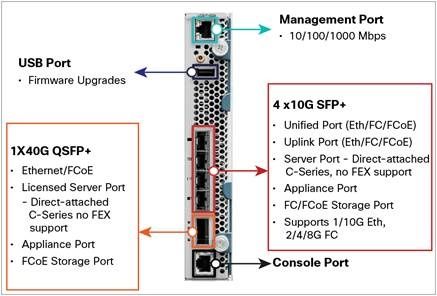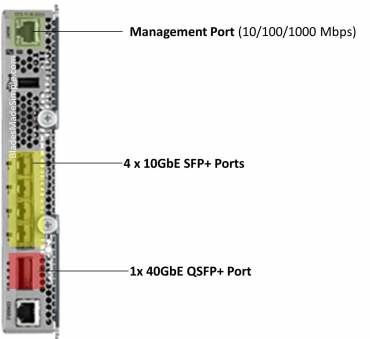When you are designing a Cisco UCS Unified Computing environment you will use several components which will work together. One key object in the whole chain is the Fabric Interconnect which connects the chassis, used storage and uplinks to Datacenter Switches like the Nexus 5000 series. Especially when designing a FlexPod Certified Design.
![CiscoFIStack.png]()
All chassis, blades and rack servers that are attached to the Fabric Interconnects are part of a single, highly available management domain. By supporting Unified Fabric, the Cisco UCS 6200 Series provides the flexibility to support LAN and SAN connectivity for all blades within its domain.
Typically deployed in redundant pairs, the Cisco UCS 6200 Series provides uniform access to both networks and storage. Which is great when building in our case a fully virtualized VMware environment.
Currently there are two types of Cisco UCS Fabric Interconnect switches, namely:
Cisco UCS 6248UP 48-Port 10 Gigabit Ethernet, FCoE and native Fibre Channel switch offering up to 960-Gbps throughput and up to 48 ports.
Cisco UCS 6296UP 96-Port 10 Gigabit Ethernet, FCoE and native Fibre Channel switch offering up to 1920-Gbps throughput and up to 96 ports.
![FImodels6200.png]()
The ports on a Fabric Interconnect needs to be licensed to be used. Any of the 32 fixed ports or expansion module ports can be used for 1G/10G Ethernet, FCoE or FC. To use a port you must have the correct SFP and configure the port as you like to use it via the Unified Ports tool.
- On the 6248UP there are 12 ports pre-licensed and up to 20 additional ports can be licensed using an UCS-LIC-10GE license per port.
- On the 6296UP there are 18 ports pre-licensed and up to 30 additional ports can be licensed using an UCS-LIC-10GE license per port.
- The former Cisco Fabric Interconnect models UCS 6120XP has 8 ports pre-installed licenses and the UCS 6140XP has 16 pre-installed licenses.
More Tips: Some Users’ Real Problem like this: UCS 6248UP Licensing
How will the 6248UP Fabric Interconnect ports be licensed? Will ports configured as Fiber Channel also consume a port license? Will the Expansion Module be fully licensed or will it share license with fixed ports?
The UCS 6248UP (with NO expansion module) has 32 physical ports. Of these–12 ports are pre-licensed; Up to 20 additional ports can be licensed using UCS-LIC-10GE per port
The UCS-FI-E16UP (16 port Unified Expansion Module) has 16 physical ports. Of these–
- 8 ports are pre-licensed
- Up to 8 additional ports can be licensed using UCS-LIC-10GE per port
Can the UCS-FI-E16UP ports be used for chassis connections or are they for uplinks only (like the 6120/6140 GEM modules were)? Is a port license required for every use of a physical port? E.g.
- 10GE chassis connection
- 1/10GE uplink
- 1/2/4/8 Gbps FibreChannel uplink
- 10GE FCoE direct attach
- 1/10GE appliance port
- 1/10GE SPAN/monitor port
All physical port need to be licesned on the fabric interconnect. The 6200 license structure is listed above. The 6100s the fixed ports needed license however the expansion cards do not.
…More discussion you can see https://supportforums.cisco.com/discussion/11249966/ucs-6248up-licensing
Expansion Module
The UCS-FI-E16UP (16 port Unified Expansion Module) has 16 physical ports. Of these 8 ports are pre-licensed and up to 8 additional ports can be licensed using UCS-LIC-10GE per port?
![CiscoUCS-FI-E16UPExpansionModule.png]()
The eight default licenses that come with a 6200 series fabric interconnect expansion module can be used to enable ports on the base module, but will travel with the expansion module if it is removed. In the 6248Up there is room for 1 expansion module and in the 6296UP you can fit 3 expansion modules.
Important: All ports need to have licenses regardless if it is server/Ethernet/fiber channel ports!! You can manage licenses through UCS Manager.
Typical Questions from Users While Dealing with Cisco UCS Fabric Interconnect Port Licensing
Q: Can I export port licenses from the 6100 series to the 6200 series?
A: Licenses are not portable across product generations. Licenses purchased for 6100 series fabric interconnects cannot be used to enable ports on 6200 series fabric interconnects or vice-versa.
Q: Licenses brought to the Fabric Interconnect through an expansion module; do they keep the licenses when the expansion module is removed?
A: Upon removal of an expansion module, any default expansion module licenses being used by the base module are removed from the ports on the base module, resulting in unlicensed ports.
Q: If I use a license for a port and I disable the port later on is that license locked?
A: Port licenses are not bound to physical ports. When you disable a licensed port, that license is then retained for use with the next enabled port. If you want to use additional fixed ports, you must purchase and install licenses for those ports.
Q: If I need a new port quickly but I haven’t received the license file yet, what can I do?
A: If you attempt to use a port that does not have an installed license, Cisco UCS initiates a 120 day grace period. The grace period is measured from the first use of the port without a license and is paused when a valid license file is installed. The amount of time used in the grace period is retained by the system.
Q: When I use a port in Grace Period do I use it for all ports?
A: No, each physical port has its own grace period. Initiating the grace period on a single port does not initiate the grace period for all ports.
Reference from http://www.vmguru.nl/2014/06/cisco-ucs-fabric-interconnect-port-licensing-explained/
More Related
Cisco UCS E-Series Blade Servers for Cisco 2900&3900 Series
Basic Tech Tips for Configuring UCS with VMware vSphere
Cisco Buying Tips: Cisco UCS Server
Fusion-io, Its ioMemory Coming to Cisco UCS Blade Servers